Digraph
Searching within topics
As of about a week ago, it is now possible to search within topics. To search within a topic, type “in:” in the search box at the top of the page and begin typing the name of the topic. Once you see the topic you’re looking for, you can select it and add it to the search box. If you type ENTER, the search will run.

Here is an example of searching for everything related to “Covid-19” and “Proteins” and subtopics of those topics:

Notice that the topic “Multisystem inflammatory syndrome in children (MISC-C)” is tagged with neither “Covid-19” nor “Proteins.” But it is tagged with subtopics of those topics.
Searches continue to allow words as well:
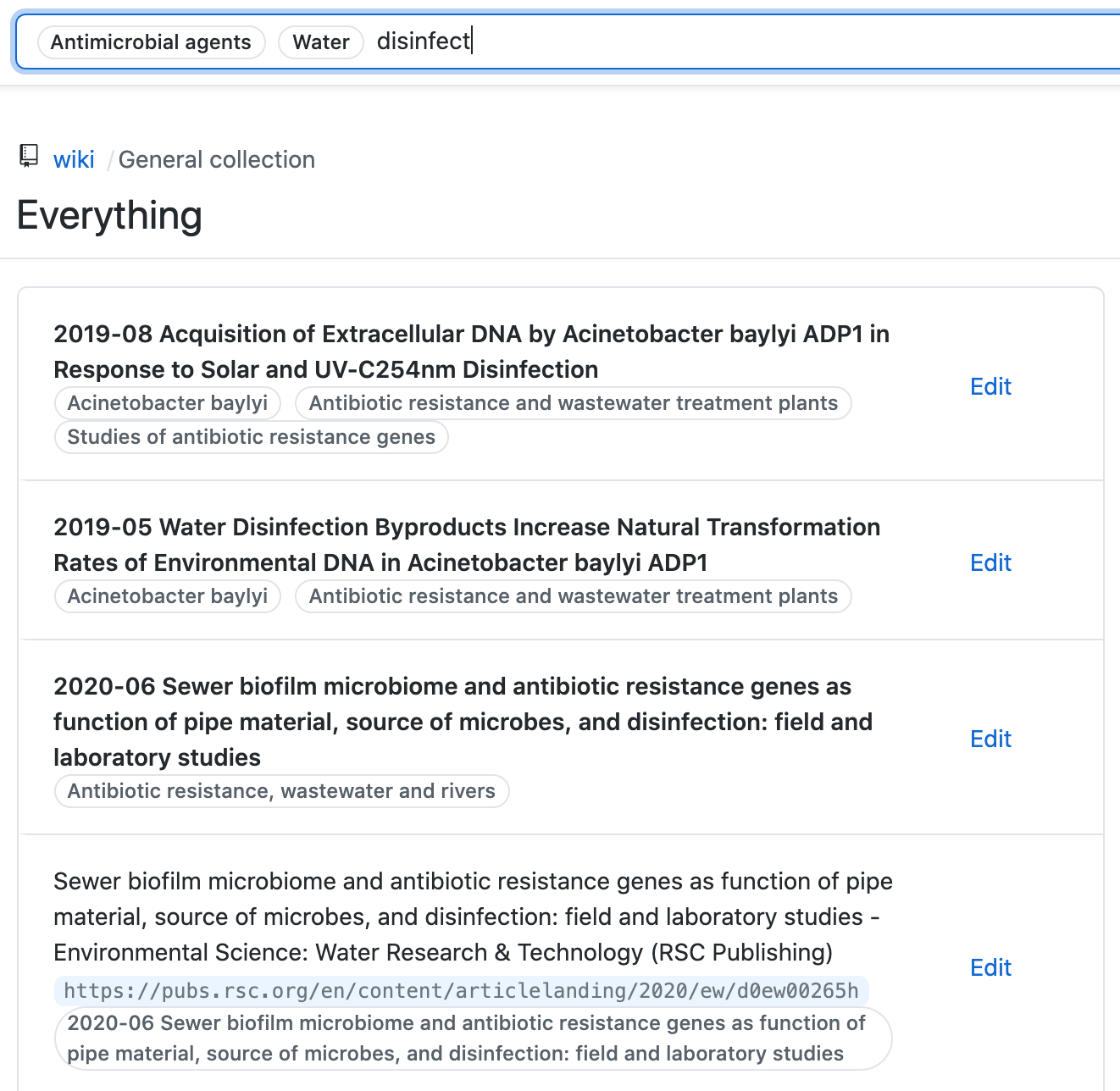
The ability to search within topics allows you to quickly navigate through thousands of topics and tens of thousands of links in order to narrow down where a link might be located, if you’re not sure where it is.